Release
Select pull requests to be released. Keep your release branch up-to-date automatically. Be non-committal, remove PRs with one click.
While trunk-based development is about keeping the truck working so some long-running branches won't cause problem later, we provide release type of output branch that shares the same set of pull requests as acceptance branch. Plus, pull requests are selectable, which means you can have multiple release branches each with separate pull requests.
For example:
- release#1 contains PR#1, PR#2, PR#3
- release#2 contains PR#4, PR#5, PR#6
Get started with creating output branch
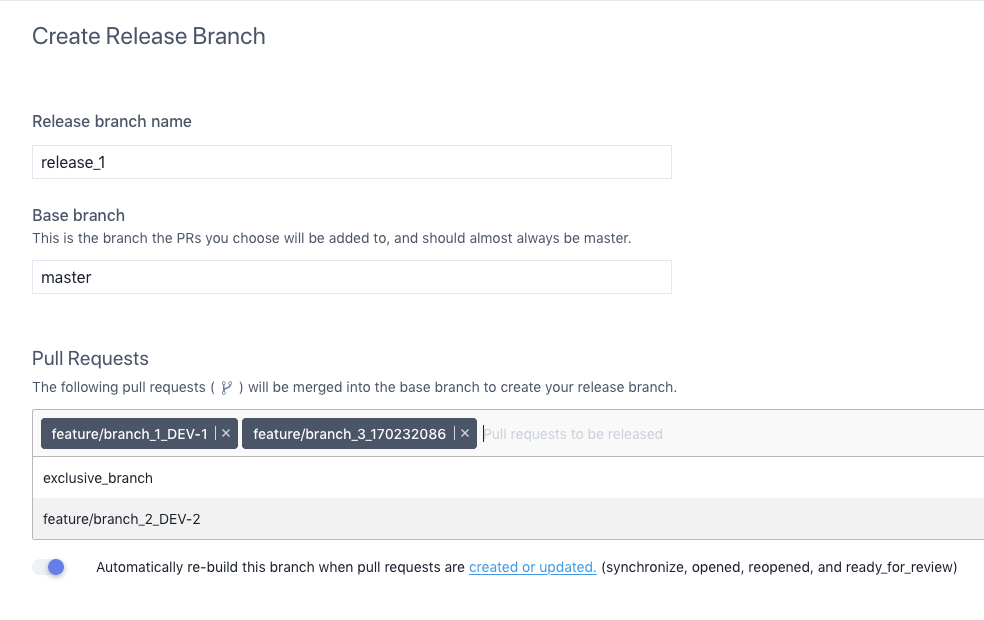
Technically, the only difference between release and acceptance is that acceptance, by default, builds all pull requests while release is not going to build any pull request unless specified.
Note: the automatic build requires both output branch level and repository level settings. You can enable automatic build on repository setting, and disable or enable automatic build for some of output branches.